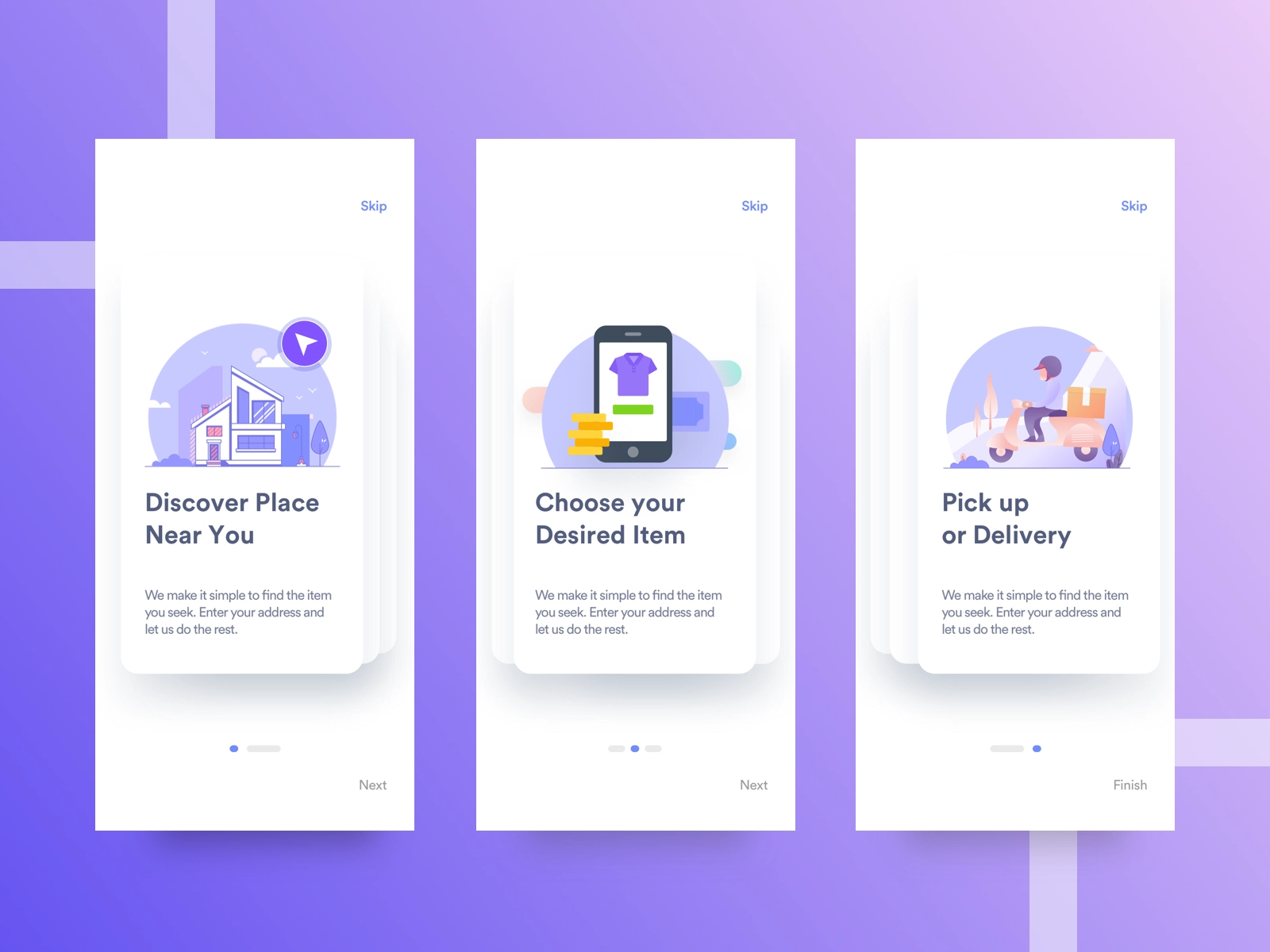Reimagining Onboarding: Your Ultimate Guide to Successful Adaptive Onboarding
Introduction - What is Onboarding, really?
Onboarding is a hotly debated topic in the realm of app development. The opinions couldn't be more divided: some say "the best onboarding is no onboarding," while others claim, "onboarding is 50% of the entire product." How does such a discrepancy occur? And who is right?
One reason for the differing views lies in the various interpretations of the term "onboarding". Many people think only of the first two or three screens that appear when the app is launched, which often have more of a marketing character. But this view falls short and is harmful – both for the users who want to find their way around a new app and for the provider of the app, as poor onboarding results in new users dropping out early.
In this article, we'll explore an innovative approach called Adaptive Onboarding, which aims to continually optimize the onboarding process and adapt it to the individual needs of users – from the first app launch to the moment they recognize the full value of the app and have "arrived." This interpretation of onboarding holds many benefits that I will explain in more detail below. Let's delve together into the exciting world of Adaptive Onboarding and discover how we can best utilize it for our apps!
Adaptive Onboarding: Why adaptability makes a difference
A quick glance at the statistics reveals: poor onboarding is a genuine problem for many apps. High bounce rates, negative reviews, and lower conversions when upselling are just a few of the consequences that an insufficient onboarding process can bring about. The classic approach, which simply displays a few screens when the app is launched, has proven to be ineffective in practice. Many users don't read these screens at all or quickly forget the information. So the question arises: how can it be done better?
Adaptive Onboarding goes a step further than conventional onboarding by providing not just a one-time introductory process, but continually adapting to the needs and preferences of users. Instead of presenting all the information at once, the focus is on a personalized experience that provides support exactly when it's needed. This can be done through context-sensitive help, personalized communication, or gradual introduction of new features.
Adaptive Onboarding has the advantage of flexibly adapting to user needs and meeting them where they are. This not only increases user retention but also enhances user satisfaction. After all, a happy user is a loyal user – and that should be the goal of every app. Let's explore together how Adaptive Onboarding can contribute to your app's success story!
Three Examples: Different Onboarding Approaches Compared and How Duolingo and Slack Implement Them
Onboarding is not a one-size-fits-all solution that works equally well for all apps. Rather, the onboarding process should be adapted to the specific conditions and requirements of an app. To illustrate how different onboarding approaches can be, let's consider three variations:
Variant 1: Quick Start: Minimalistic Onboarding with Adaptive Onboarding Elements
A simple note-taking app may only require one or two welcome screens that briefly explain the main functions. In this case, the onboarding process is fast and uncomplicated because the app itself is easy to understand. But even in this minimalist scenario, user engagement and satisfaction can be enhanced by implementing Adaptive Onboarding elements, such as context-sensitive help texts or targeted introductions to new features.
Variant 2: Goal-Oriented: Personalized Onboarding through Adaptive Mechanisms
A fitness app could employ an Adaptive Onboarding approach by encouraging users to input information about their goals, fitness level, and personal preferences. Based on this data, the app creates an individual workout and nutrition plan and tailors the onboarding experience accordingly. Here, Adaptive Onboarding ensures users have a personalized and appealing experience, which can boost their motivation and attachment to the app.
Variant 3: Step by Step: Detailed Onboarding with Continuous Support
A complex project management tool might require a more extensive onboarding process that guides users through the various features. In this case, the onboarding could span multiple days or even weeks. With a continuous Adaptive Onboarding process, users can be further supported and nurtured after the initial onboarding.
To make this more tangible, let's look at two well-known apps and how they successfully implement Adaptive Onboarding.
Personalized and adaptive: Duolingo
Duolingo successfully utilizes adaptive onboarding by offering personalized learning paths based on the individual goals and language level of users. This allows for a customized onboarding experience that adapts to each user's needs and preferences. By tailoring the onboarding process to the user, Duolingo ensures that users can effectively use the app and achieve the best possible learning outcome. Learn more about Duolingo's onboarding here.
Interactive and gradual: Slack
Slack also uses adaptive onboarding. When users first sign up, they are guided through an interactive tour that showcases the various features of the app. This gradual onboarding helps users quickly navigate the app and utilize Slack's many features effectively. Furthermore, Slack adapts its onboarding experience to each user by providing context-sensitive hints and help based on what the user is currently doing. This personalized support assists users in leveraging the full potential of Slack. Learn more about Slack's onboarding here.
These examples underscore that Adaptive Onboarding not only serves to facilitate users' entry into the app but also to bind them long-term and help them exploit the full potential of the app. It becomes evident that a well-conceived and personalized onboarding process can significantly contribute to user satisfaction and retention.
Onboarding: Every App Needs It, but in Its Own Way
Before we dive deeper, let's take a short breather and note: Onboarding is essential for every app, but the implementation varies greatly – depending on the individual requirements of the app and the needs of the users.
Effective onboarding is a long-term, continuous process that accompanies the user throughout their entire journey through the app and assists them in efficiently navigating the app. Imagine onboarding as a personal guide for your app's new users, who knows exactly when they need which information and how they can best process it. Sounds good, right?
Let's continue our journey into the fascinating world of Adaptive Onboarding. The possibilities are virtually unlimited, and if we use them wisely, we not only create satisfied users but also loyal fans who appreciate and recommend our apps.
Tactical Helpers: Effective Onboarding Mechanisms
Onboarding is an art, and like any art, there are a plethora of techniques and tools that can help you make the process as seamless and entertaining as possible for new users. In this section, we take a look at some inspiring and proven mechanics that can be used in the Adaptive Onboarding process. They are far from the only options, but they serve as thought-starters to creatively ponder how to support your users on their journey through the app.
Here are some examples of effective onboarding mechanics:
Personalized Welcome Emails: A welcome email can warmly greet new users, explain the value of the app, and offer them helpful resources or tips to get started. Through personalization, the emails can be tailored to the individual needs of the user.
Multi-day push campaigns with context-related messages: A series of push notifications spread over several days can remind new users of important features or actions and motivate them to regularly use the app. Context-related messages ensure that the notifications are relevant and useful.
In-app tutorials and gamification: Intro screens or tutorials displayed upon first launch of the app can give new users an overview of the main functions and purpose of the app. Gamification elements such as progress displays or rewards can motivate users to complete the tutorial and delve deeper into the app.
Empty states of screens with calls to action: When a new user first sees an empty area or screen in the app, an informative empty state can help explain the purpose of this area and encourage the user to perform actions to fill this area with content.
In-app notifications for feature education and context-related help: In-app notifications can be used to introduce new features or updates to new users and help them tap into the full potential of the app. Contextual help can also help users get support exactly when they need it most.
Support/FAQs and chatbots: A well-structured support area or FAQ page within the app can help new users find answers to their questions and quickly resolve potential issues. Chatbots can additionally provide interactive and personal support that addresses the individual concerns of users.
Let these examples inspire you and develop creative onboarding strategies that meet the needs of your app and your new users. Because a successful onboarding process is a critical factor for the long-term retention and satisfaction of your users. If you make it easier for them to get started with your app and help them achieve their goals, you can be sure that they will come back and want to use your app again and again. So, experiment with different mechanics and find out which ones work best for your app and your target audience.
Optimize Your Adaptive Onboarding: Tracking and Testing are Key
A particularly important aspect of the onboarding process is tracking and testing. To constantly evolve and optimize your Adaptive Onboarding, it is essential to closely track user experiences and make improvements based on this. Through continuous testing and adaptation of the onboarding mechanics, you can ensure that you are providing users with the best possible experience and supporting them in recognizing and utilizing the full value of the app. Here are some approaches to track and test the onboarding process:
Analyze user behavior: Collect data on how users use the app, which features they use, and where they may have problems. This allows you to identify weak points in the onboarding process and make targeted improvements.
Perform A/B tests: Test different versions of onboarding elements, such as introduction screens, tutorials, or in-app notifications, to find out which ones resonate best with users and which ones have the highest success rates.
Collect user feedback: Ask your users directly for valuable information about their experiences with the app and the onboarding process. User surveys, feedback forms, or in-app ratings can help gain valuable insights and further optimize the onboarding process.
Measure conversion rates: Track key metrics such as the number of users who complete the onboarding process or the drop-off rates between the steps of the onboarding funnel. These data can give you insight into how effective your onboarding is and which areas still offer potential for improvement.
By pursuing these approaches, you can ensure that your onboarding is continuously developed and optimized to provide users with the best possible experience and support them in recognizing and utilizing the full value of your app.
Overcoming Obstacles: Effective Strategies for Continuous Onboarding
Implementing an Adaptive Onboarding process can bring some challenges. Here are the key ones and how you can overcome them:
Personalization: To offer your users a customized experience, you should develop a concept that allows them to personalize the app according to their preferences. This in turn helps the app to highlight content and features that are specifically relevant to each user.
User-friendliness: Ensure high usability by conducting usability tests, regularly gathering feedback, and focusing on easy navigation.
Lack of motivation and engagement: Increase user engagement through gamification elements, rewards, progress indicators, and by focusing on relevant content. Avoid boredom and treat your users with respect.
Information overload for the app user: Prevent your users from being overwhelmed by gradually introducing new information and providing context-related information.
Information overload for your own product management: Formulate clear hypotheses, test and monitor them specifically. Avoid too many changes at once and focus on relevant data.
Integration into the overall app flow: Integrate the onboarding seamlessly into the entire app experience and pay attention to a consistent design that serves as a bridge between the App Store appearance and the rest of the app.
Parallel use of multiple devices: Ensure a consistent user experience across different devices by implementing cross-device synchronization.
Much effort for the technical setup for testing and optimization: Reduce the effort by using 3rd-party SDKs and gradually expanding your setup as you gain experience.
By tackling these challenges and implementing the corresponding solution approaches, you can optimize your Adaptive Onboarding and provide a better user experience.
If you are looking for tools that can help you implement Adaptive Onboarding processes in your app, here are three providers you should check out:
Rethinking Onboarding - Satisfied Users in Focus
Onboarding is an essential aspect of every app and should be considered as a long-term, continuous process that accompanies the user on their entire journey through the app. By redefining onboarding and understanding it as a comprehensive process, we can ensure that we provide users with the best possible experience and support them in recognizing and utilizing the full value of the app.
The implementation of Adaptive Onboarding varies greatly depending on the app and the individual needs of the users. By using various tactical onboarding mechanics, such as personalized welcome emails, push campaigns, in-app tutorials, empty states, in-app notifications, and support/FAQs, you can create an effective and engaging onboarding process that supports users on their entire journey through the app.
There are countless ways to design and continuously develop Adaptive Onboarding. Now is the right time to tackle it and create the best possible experience for your users. The key is to always focus on the needs of the users and aim for continuous optimization of the onboarding process to achieve the greatest possible success for your apps. Always keep in mind: Satisfied users are the key to the success of your app!